Podcast - Armadillo Dash
 Wednesday, March 16, 2011 at 8:20AM
Wednesday, March 16, 2011 at 8:20AM

Click Here to Listen to the Show!
This Week in Awesome - Crazy video of downhill urban racing.
Cathy is racing with us!
On the way to the race.
Emily talking in her sleep.
Cathy's nutrition plan.
Hitting the aid stations.
Race finish!
Janice doesn't know her sex toys.
In car, review of race.
Interview with race director.
Toast at Mexican restaurant.
Training Log:
Post swim, training in the pool by PE.
Using a lap counter on your finger and stopwatch.
GET OUT OF THE SHOWER!
Raw vegan advice.
On rollers in garage.
How to lose a soccer game.
Tips on how to get started.
Who is Rich Roll?
How to make training time "in the bank".
Ordered some Nike ID Nike Frees.
Using colonoscopy pictures as weapons.
How to use Twitter for motivation.
Tip on how to improve knee strength while running.
How to use Evernote for recording ideas while running or biking.
Getting back into Push-Runs.
Amy and Brian's contest coming up soon.
"Do you practice?"
Carbo-Pro and
Hornet Juice combo rocks.
What makes for a good show?
This is why I do this.
@Knockitoff PR'd by 5 minutes on a 5k!
Not everything is about you.
Nothing feels better than giving.
Cathy's awesome vegan dinner recipe.
How to say "NO!" and why.
Food-eating vs. eating for training.
Measure your bike for best fit.






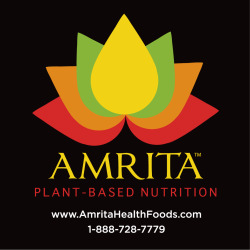







Reader Comments (1)
Sometimes Office 2010, in Windows Vista using Office2007/2003 to Microsoft Office open the Microsoft Office 2010 original article written by a lot of fonts Office 2007 can not display properly: the italics and somehow Microsoft Office 2010 Professional change the text in italics, the article spacing increases, and the layout is also an error Acrobat 9, originally shown on this page change to the next page Microsoft Office 2007 of text for no reason, how Microsoft Project Professional 2010 is this going on. Tips 1: Use a good Document Map If the long title of the document built, the Microsoft Office 2010 Home & Student directory structure of the Adobe reader style, you can in the use of "Document Map" feature for fast browsing and jump, but the default settings of the feature has not Office 2007 Professional been enabled Microsoft Project 2010, you can "View → Document Microsoft Visio Professional 2010 Structure map "sub-menu, select" Left "or" keep right "display the document structure diagram. This Microsoft Office 2010 Home & Business is to select "Left" in effect Office 2007 Ultimate, need to see a long document, the contents of a chapter, directly select the chart in the document Microsoft Visio 2010, and then the right side of the window will automatically display Microsoft Office 2007 Home and Student relevant content, the default will show all levels, if you are feel that this is Adobe Acrobat too messy, you can click the Project 2010 "Show Level" button from the drop-down menu, select the need to show the level, and then immediately enter into force, can Visio 2010 be said to be very convenient Adobe Acrobat 9 Professional.